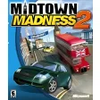A utility that allows you to install third-party games and applications on an Oculus Quest
A utility that allows you to install third-party games and applications on an Oculus Quest
A powerful companion app for Oculus Quest users
Enhance Your VR Experience with SideQuest
SideQuest stands out as a formidable utility that opens up a new dimension of content for Oculus Quest and Oculus Quest 2 users. The software essentially taps into the potential of sideloading—allowing users to expand their library with a wealth of content not readily available on the Oculus Store.
Unlock Limitless Content
Sideloading with SideQuest provides access to a vast range of VR content, including developer beta releases, early access games, and custom user-created experiences. This feature is particularly valuable for enthusiasts keen to explore the full scope of VR beyond the curated selection available on the Oculus Store, offering a deep dive into innovative and experimental content.
Installation and Setup
Setting up SideQuest is a straightforward process that involves downloading the application to your computer, but be aware that some operating systems may necessitate additional packages. The next step is to enable Developer Mode, which is done through the Oculus website or app by creating an "organization" and embedding the necessary headset drivers. Once you've toggled Developer Mode on, the Oculus Quest headset will be ready to connect to your PC.
To establish a connection, a USB cable is used, ideally through a Type-C port for optimal performance. When prompted, enabling USB debugging and selecting "Always allow from this computer" ensures a stable connection. Disabling any unlock patterns on your mobile app also enhances the process. Upon completion, SideQuest indicates a successful link with a green dot icon and the headset's name displayed, signaling that your sideloading journey can begin.
Intuitive Interface and Features
SideQuest's user interface shines with its intuitive design which streamlines the sideloading process into a few simple steps. Once the one-time setup hurdle is cleared, the application offers an array of features that go far beyond simply acting as an alternative store. Users can conveniently manage their VR gaming experiences with tools for TV screencasting, live streaming, and more, making SideQuest a comprehensive tool for all VR gaming needs.
Performance and Usability
In terms of performance, SideQuest consistently functions smoothly, enabling quick and efficient transfers of content to the Oculus Quest devices. As a desktop app, it leverages the processing power of the computer to handle tasks with agility, thereby reducing the wait times commonly associated with handling VR content.
The software's usability is a strong point, catering to both neophyte sideloaders and seasoned VR aficionados. The step-by-step guidance provided by SideQuest simplifies what might otherwise be a daunting process, opening the door to a richer VR arena.
Pros and Cons of SideQuest
Pros
- Enables access to a broader range of VR content beyond the Oculus Store
- Straightforward setup and user-friendly interface
- Useful additional features like screencasting and streaming
- Free to use with a supportive community for help and resources
Cons
- Initial setup may require additional steps for certain operating systems
- Sideloading involves a slight learning curve for new users
- Users must be cautious about the sources of sideloaded content
In conclusion, SideQuest is an invaluable tool for anyone looking to harness the full capacity of their Oculus Quest hardware. The application's design focus on accessibility, coupled with an expansive selection of VR content and additional gaming management features, makes SideQuest a must-have for VR enthusiasts eager to take their experience to new heights.